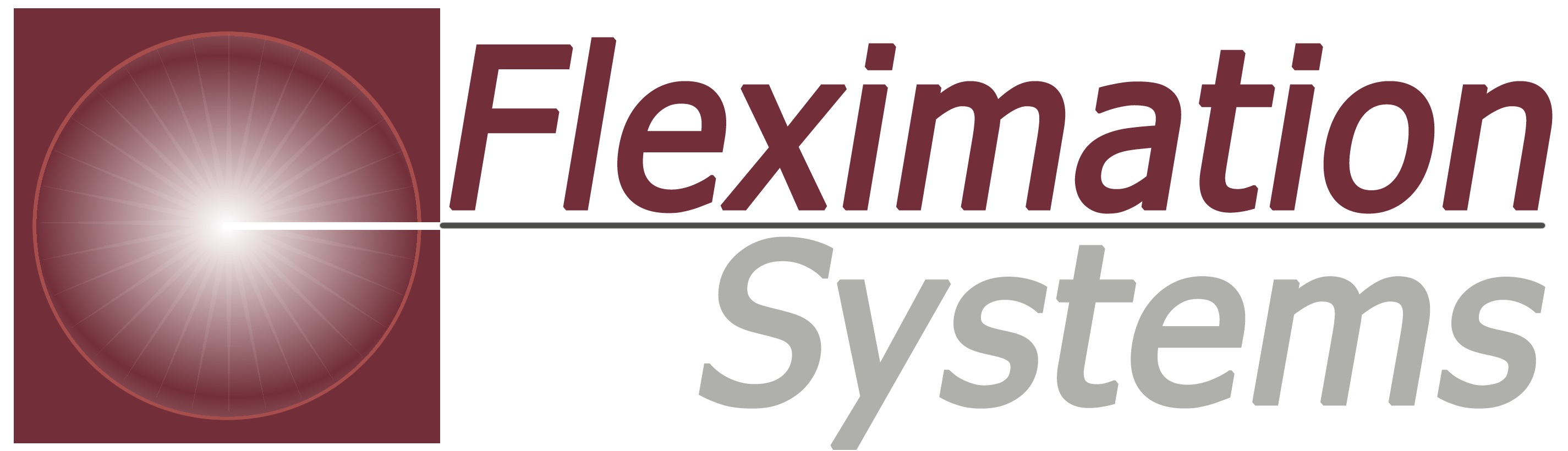With the easy to use physical or social distancing options, your employees can:
• Select and book any available desk
• Control and manage the physical or social distance between desks (if they want to book a desk 12 ft. away from the next person, they’re more than able to!)
• You’re able to limit the number of desk that are available in any particular area, helping keep your employees safe.
Meet your new best friend, TableAir. An industry-leading hot desk booking software that will help you bring your workforce back to the office safely. It will also meet any of your other desk and room booking needs. To actually book a hot desk, it’s rather simple. All you need to do is click on the hot desk you want to use. Then, select the date and time you want to book it for, confirm it and you’re done. It’s easy as that! To make it even easier for you, you can also see your room and desk booking in Microsoft Office 365 and Google calendars. Total accessibility across different operating systems. For folks in your workforce who travel often, or aren’t in the office on a regular basis, they’ll definitely appreciate mobile device access in this hot desk booking software! TableAir’s mobile app allows users to easily access to hot desk and room booking. In addition, you can select the scan the QR code on the hot desk with your mobile device and the TableAir QR code booking software will do the rest. This is particularly great if you have a lot of millennials, or even Gen Zers in your workforce. If you want to try a FREE trial of the Hot Desk Booking Software solution, please fill in the form below and we’ll send over more information with a free trial.
Hot Desk Booking Software
Your new best friend
Hot Desk Booking Software Features
Physical and social distancing choices that comply with COVID-19 restrictions
Robust sanitation and cleaning options
Contact tracing in the event staff members are exposed to COVID-19
Integration with Microsoft Office 365, Outlook and Google
QR code booking options to quickly find and book a desk
Sensors for improved analytics that keep you up to date on everything happening with any of your remote desks
Smart workspace app for your employees to use on their phones to book hot desks and conference rooms when traveling
Remote working module to assist staff members with determining who is where and available when.
Hot desk booking

Mobile device access
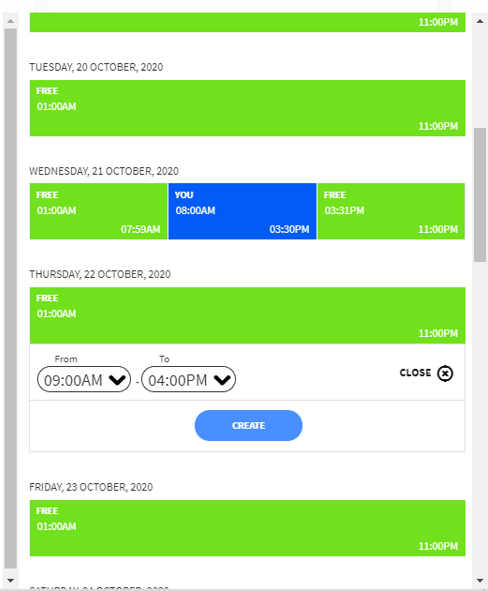
Frequently Asked Questions
Get started with TableAir Hot Desk Booking Software?