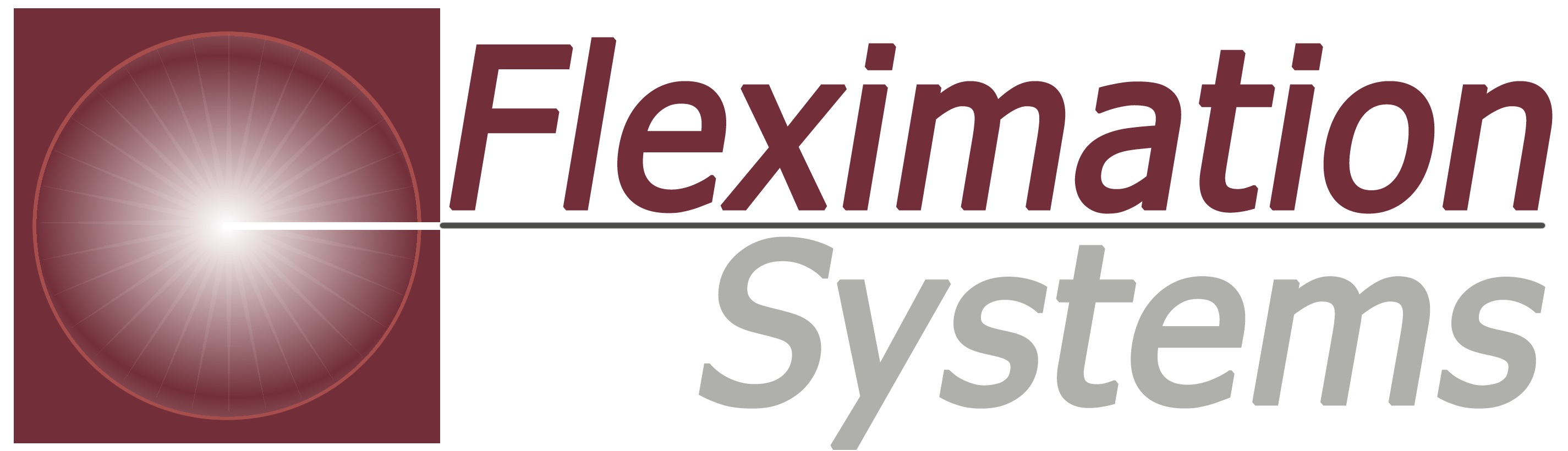10 Ways Exchange Meeting Room Booking Software Can Save You Time and Money
10 Easy Ways Exchange Meeting Room Booking Software
Save You Time and Money
In the business world, “Time means Money” and often staff spend far too much time trying to scheduling meetings. They are either playing phone tag, or sending out emails to meeting attendees trying to coordinate schedules and once that is done , they are needing to booking the room and ordering catering and other services. It might just seem like a few minutes here and there, but it really adds up over time and these valuable resources are being wasted. In fact, before a single meeting participant is sitting in a conference room, someone has spent at least 8-9 minutes getting all these things organized. This is valuable time that would be better spent on more critical business tasks.
To date, many businesses have yet to install any form of automated meeting room scheduling software and still rely on outdated manual methods for booking meetings. This is time-consuming and it increases the risk of scheduling errors, especially when a good portion of business meetings end up being rescheduled or cancelled. Meeting room scheduling software virtually eliminates scheduling errors and can cut down meeting booking time, including the ordering of associated services, to just 2 minutes.
Below are 10 specific ways that Exchange meeting room booking software can save you time. The meeting room booking software can:
- Quickly and easily locate all available meeting rooms which fit the size you need
- Register guests in a timely and efficient manner
- Order all extra services simultaneously
- Automatically notify and send order forms to service providers such as, catering, IT and Facilities departments
- Integrate with your company’s ERP system

- Handle reservations across multiple time zones
- Order from a remote workstation or via the web
- Generate daily, weekly and monthly reports on meeting room and resource usage
- Handle changes and cancellations automatically
- Eliminate the need for manual updates
If you would like see more information about our Exchange meeting room booking software, please click on the link below:
Exchange Meeting Room Booking software
Please share this information with your colleagues and send us your questions, comments and feedback to: waynes@flexnet.com . Additionally, we appreciate your time and look forward to answering any Exchange Meeting Room Booking questions you may have; please contact us at 1 (800) 263-8733.