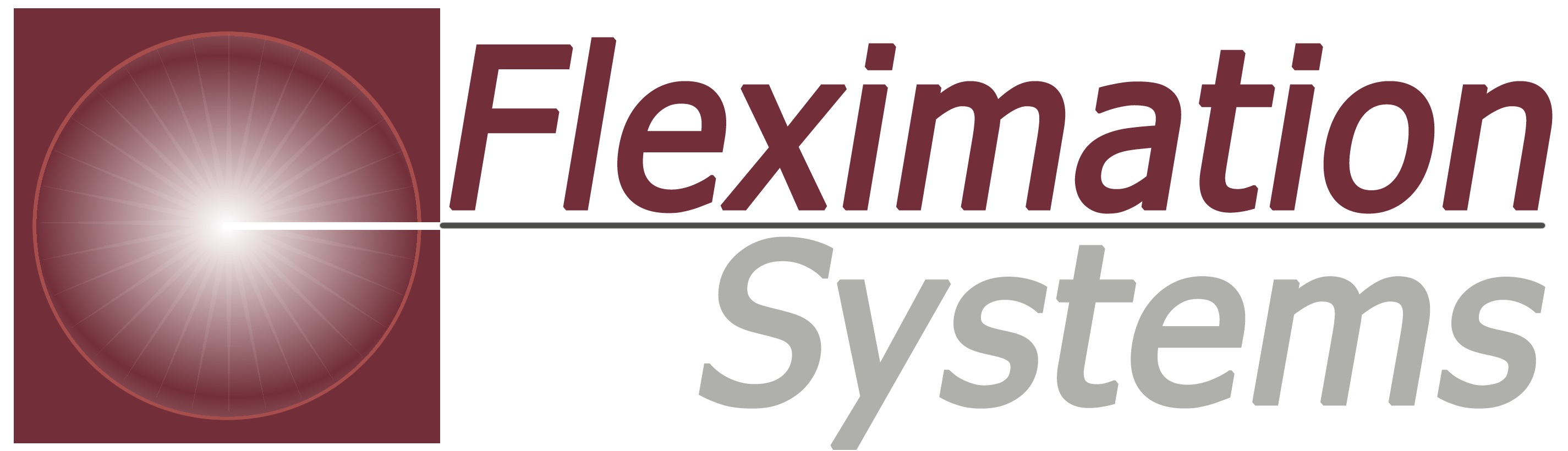Remote Working Tips and Tools
We’ve been in the remote working space for years now and know our way around remote working tips and tools. Considering there are so many folks out there who are new to the remote working game, we’ve created a crash course with a few tips and tools to help you and your team get comfortable working with remotely in no time!
So, what remote working tips and tools do you need to help make it easier for both you and your team?
Written down expectations
One of the most important remote working tips and tools is having expectations written down and shared across your team. As you know, everyone has different working styles, and everyone’s living situation is different. For example, for someone who lives alone, their working from home situation is different from someone who has three kids under 5. Having written down expectations, such as, answering emails within 24 hours, marking urgent things as urgent in the subject line, protocol for texting, etc. is crucial to help everyone on your team understand boundaries and keep things running smoothly (or as smoothly as they can run).
Instant messaging application
If you and your team don’t have an instant messaging app, you need one! It makes things so much easier if you have a quick question and it also helps keep company culture alive. There are so many alternatives out there, whether you’re using Microsoft Teams, Slack or any of the other options, it will help elevate your team’s communication. That, and a lot of the IM software options out there have other tools that can help with project management, which is critical when the whole team is working from home.
Over-communication
In the same vein of the two previous tips, when in doubt, overcommunicate. Obviously, keeping it within the written down expectations, and don’t continuously text or email your team at all hours of the night, or during their off time. What we mean by this is when you’re keeping your team updated on projects, don’t be stingy. Especially, if they need something from you to do their job. For example, say they’re writing a blog post, but can’t do anything until they have a go ahead from you, as well as approved verbiage, keep them updated on your timeline. If you’re going to be delayed, ping them. If you’re done early, ping them, etc. Either way, overcommunicate the status of things to avoid leaving folks hanging.
PS. This is where the Instant Messaging app comes in handy.
 Software to understand folks’ availability
Software to understand folks’ availability
Jumping back to how people have different living situations, having software to understand folks’ availability throughout the day is critical to keeping things flowing smoothly and effectively. Especially in times of uncertainty. Software like TableAir’s Remote Workforce Management software can definitely make scheduling and working with your remote team much less of a hassle. If your team is scheduling their time for that day, pinging someone over IM is way easier than an email. Or, you’re creating a team meeting and you need everyone’s availability and you want an IM capability, having something like TableAir will make things run much more efficiently and help you avoid those stress induced headaches.
Team building activities
An underrated remote working tool is team building activities. When your entire team is working from home and folks are having a hard time dealing with big changes, taking 15 minutes out of a meeting for a team building activity or some laughs can make all the difference in how your team feels about their job. Like the boss who used a filter and turned herself into a potato during a team meeting but couldn’t turn it off. While it’s absolutely ridiculous, it provided her team with laughs and helped lift their spirits. Having these team building activities reminds everyone that everyone is doing the best they can and sometimes all you need is a little giggle to get through the day.
While there are many other remote working tips and tools out there, these are a few simple and easy to incorporate options that will definitely benefit your team in the long run. Have any knock-out remote working tips and tools? Send us a message – we’d love to hear them.