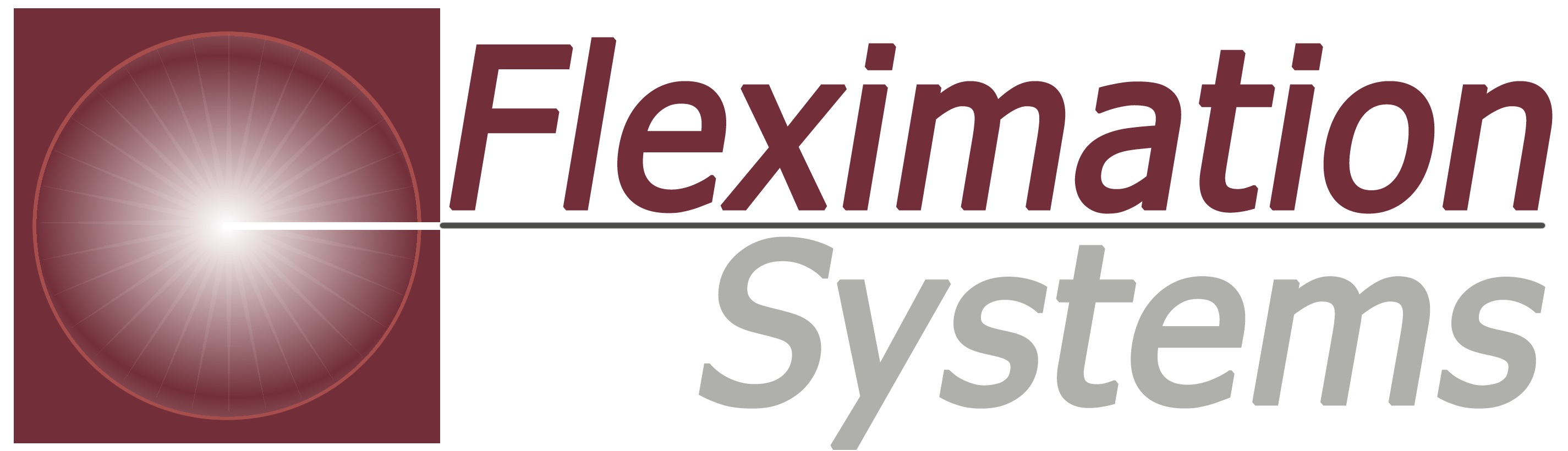Exchange Migration | Pilot – Part 3
Exchange Migration | Pilot – Mailscape a Valuable Monitoring Tool
Last week we detailed how Mailscape helps the Exchange team during the deployment stage of the migration. Mailscape automatically tests critical functions on the CAS and Mailbox servers, would point to configuration issues that need to be reviewed, such as network and DNS, and would eliminate risk by showing the Exchange team the exact requirements based on the storage and trending data reports.
Now we’ll focus our attention on Part 3, Exchange Migration | Pilot Phase.
1) Plan
2) Deploy
3) Pilot
4) Migrate

During the Exchange Migration | Pilot Phase, but before migrating the entire company, the Exchange Team will first migrate a test group of users. The first thing they must decide is the Migration Approach. They will need to decide whether they are going to simply shut down one environment, and then bring up the other (known as “cutover”) or if they are going to allow the two environments to exist side by side temporarily (known as “co-existence). They will also need to establish a reasonable timeline for the migration, and create a baseline, gathering basic performance information to compare against performance later, after Exchange has been deployed for a while.
Next the Exchange Team will create a comprehensive Pilot Group. This way any issues that come up can be resolved before migrating the larger group. Sometimes in organizations the Exchange Team simply chooses members from their team for the test group, but this is not really the best practice. Best practice is to create a test group that includes a sample from across the company’s users. However the Exchange Team decides to do it, Mailscape can save them time (which translates into money) by automating the process of monitoring to establish the baseline, and by providing them with detailed reports on the users in both environments. An effective pilot should include users from each user profile (remote, mobile, executive, and standard). Mailscape’s reporting features make this easy.
- Department reports identify users in common departments.
- Mobile reports identify which devices are being used so they can be tested.
- Remote users and Executives can be identified by their OU or user attributes.
After the Exchange Migration |Pilot Group completes successfully, the last thing they will do under the Pilot Phase is to create a migration schedule for the entire company. To successfully do this they will determine the number of mailboxes based on storage design. With Mailscape’s reporting capabilities you can create your migration batches with ease. Even create Nightly Migration Batch Reports – showing which users will be migrated that includes their department and mailbox size. This report can then be given to the help desk to be prepared to assist them the following morning.
At this point they are ready to move into the final stage, and begin migrating the rest of the users!
Please share this information with your colleagues or send us your questions, comments and feedback to: waynes@flexnet.com . Additionally, to learn more about our Exchange Migration | Pilot solutions, please click here or you can find more e-Mail Management and ediscovery and information governance resources on our web site www.flexnetsoftware.com and we look forward to answering any questions you may have; please contact us at 1 (800) 263-8733
To learn more about our Exchange Migration | Pilot solutions by on the link below.
Exchange Migration | Pilot – Mailscape a Valuable Monitoring Tool