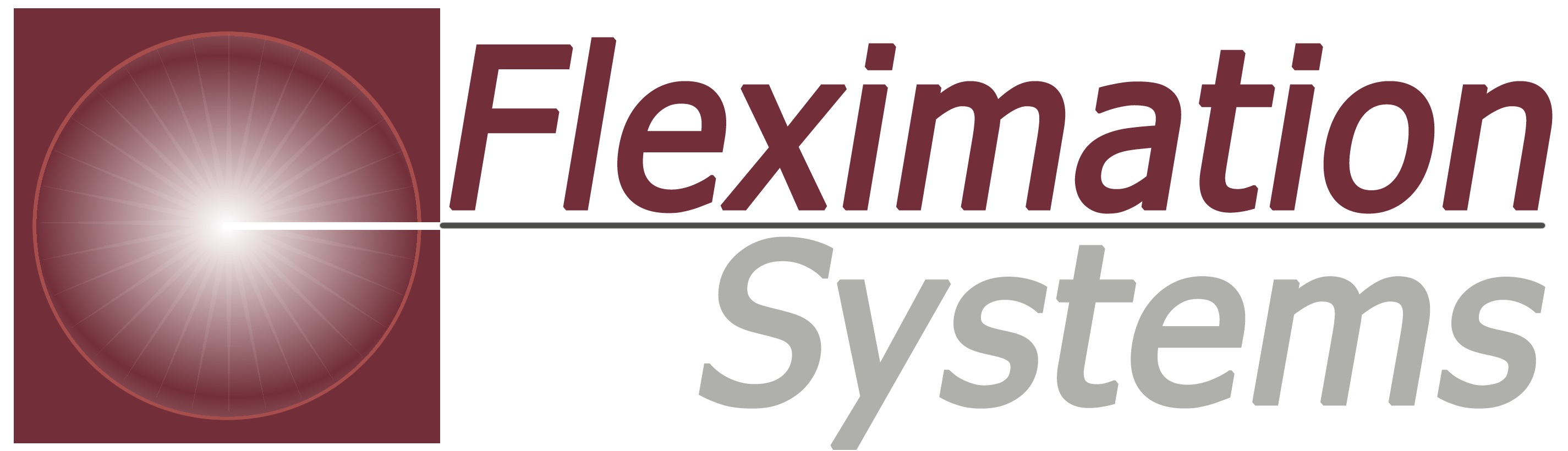Be “In the Know”: Getting to know Hybrid Exchange, Myths, Enhancements and more.
Getting to know Hybrid Exchange, Myths, Enhancements and more.
When it comes to Exchange, Office 365, On-Premise and Hybrid configurations the recent Microsoft Exchange Conferences have done a great job of demystifying these deployments. Today we look at what “Hybrid” really means, the myths, migration options and more.
Typically, Hybrid is used as a stepping – stone. Moving organizational email to Office 365 or moving archived mail are two such examples as hybrid email configuration allows for some mailboxes within the company to remain within Office 365 and others in Exchange On-Premise. Migration options include “cutovers” where organizations move toward placing email on the cloud quickly, say over a 48-hour period. However, “staged migrations,” moving to Office 365, can take place over several months. Hybrid comes into play again here because alternatively, a hybrid configuration allows some email to be stored in the cloud and some maintained On-Premise. Benefits include secure mail flow and end users will not even be aware of whether their mailbox is set up in Office 365 or Exchange On-Premise. This is of course the goal of most organizations, to make the transition for the user as seamless as possible. And while there may be a misconception that you must use Hybrid configurations to move to Office 365, (under certain exceptions you don’t have to) but why wouldn’t you if you’re looking for a more robust experience.

If your organization plans a hybrid deployment and prefers users access their mail through the same account they use when they are working locally and on-premise, then Dirsync with/without password sync or Federated Active Directory Federation will be required to provide this experience to the end-user.
As for enhancements, Microsoft has eliminated the 60 + page document that supported hybrid deployments and has a wizard that now runs in as little as 10 minutes. Mail routing is improved, messages are encrypted via TLS and email messages are secured between Office 365 and Exchange On-Premise as configured by the Hybrid Wizard. Other benefits include integrated support for Edge Transport and you can centrally manage both Office 365 and Exchange On-Premise users through the same Exchange Admin Centre.
As with any new product deployment be sure to test any interactions with legacy or 3rd party applications and evaluate both your data footprint and network bandwidth to be sure Hybrid Exchange is what you need. It’s no myth to say this: with full and proper consideration, Hybrid Exchange may be just right for your organization. One of our partners Enow has a great Hybrid Exchange solution which would assist with managing your Hybrid Exchange Environment. Please see below for further details.
Please share this information with your colleagues and send us your questions, comments and feedback to: waynes@flexnet.com . Additionally, to learn more about our Hybrid Exchange Monitoring Solutions, please click here or you can find more e-Mail Management and ediscovery and information governance resources on our web site www.flexnetsoftware.com and we look forward to answering any questions you may have; please contact us at 1 (800) 263-8733