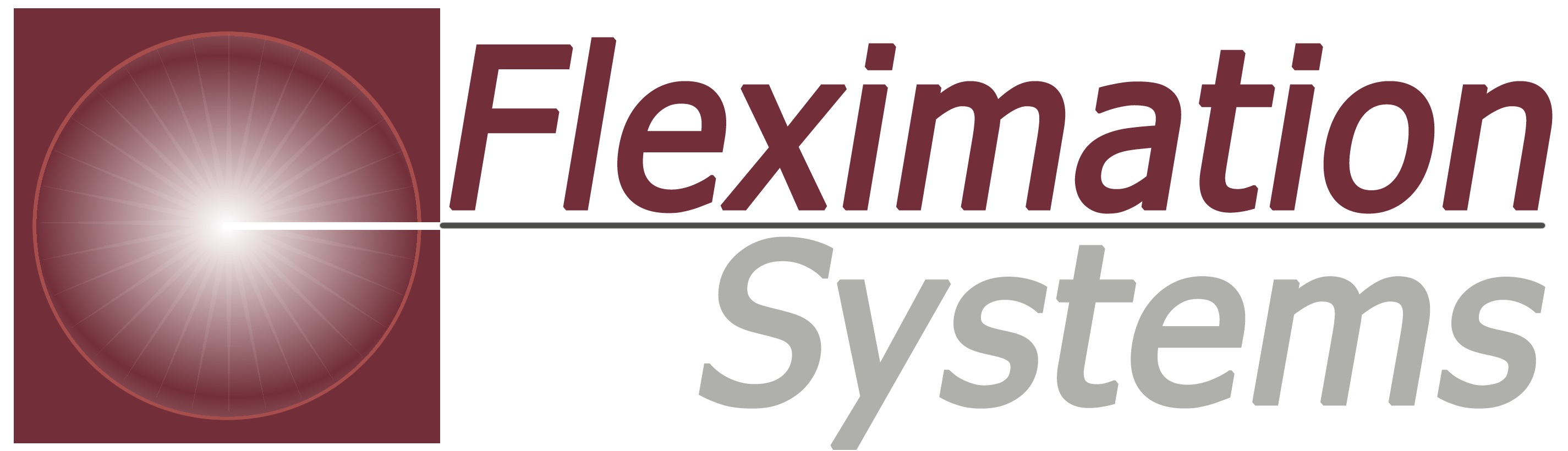Should File Analysis tools be used in Exchange or Office 365 Migrations?
Should File Analysis tools be used in Exchange or Office 365 Migrations?
The question of whether “File Analysis Tools should they be used in Exchange or Office 365 Migrations”, the answer is “Yes”. Why, when migrating from one version of exchange to another or migrate all of your users to Office 365, you want to migrate only the relevant data within your existing Exchange, SharePoint or File Share environments. Otherwise, you are moving old problems from one platform to another. So, it’s important that you understand what your data comprises of, and only migrate what is relevant. To get to the point, that you are ready to migrate, there are a few questions which need to be asked, and they are:
- Do you know how much stale data exists (old, unused, orphaned, etc.)?
- Can you identify PII stored in SharePoint and file servers?
- Are you able to profile contents of Exchange Server / Exchange Online to support planning and design of moving to Microsoft’s In- Place Archiving strategy?
- Can you get insights and produce reports on what your unstructured data’s characteristics are which will support the planning and ROI assessments for possible investment future technology initiatives?
- For your migration, do you want to clean up and consolidate file servers?
- Is the plan to move select data to the cloud and/or SharePoint in a manageable fashion?
- Are you able to perform defensible deletion on a data repository or target dataset?
- Have you been able to easily apply classification tags to data or manage metadata in SharePoint?
- Are you able to easily migrate public folder data to SharePoint?
Once answered, you are half way there. The critical question is, “Do you have software, i.e. file analysis tools to easily discover and analyze all the repositories that exist within your environment enabling you to migrate what important?” If not, there are file analysis tools which can help better manage the data that exist in File Shares, SharePoint, Exchange, Office 365, and file sync & shares. These file analysis solutions, will help reduce risk and realize cost savings.
Below are some areas where File Analysis tools are being used:
- File server clean up and consolidation.
- Identity and access rights audit.
- Audit and tag data in relation to retention schedules and other policies.
- Defensible deletion of old, unused and orphaned data.
Please share this information with your colleagues and send us your questions, comments and feedback to: waynes@flexnet.com . For further information about our file analysis tools, please click here or go to our web site www.flexnetsoftware.com, and we look forward to answering any questions you may have; please contact us at 1 (800) 263-8733