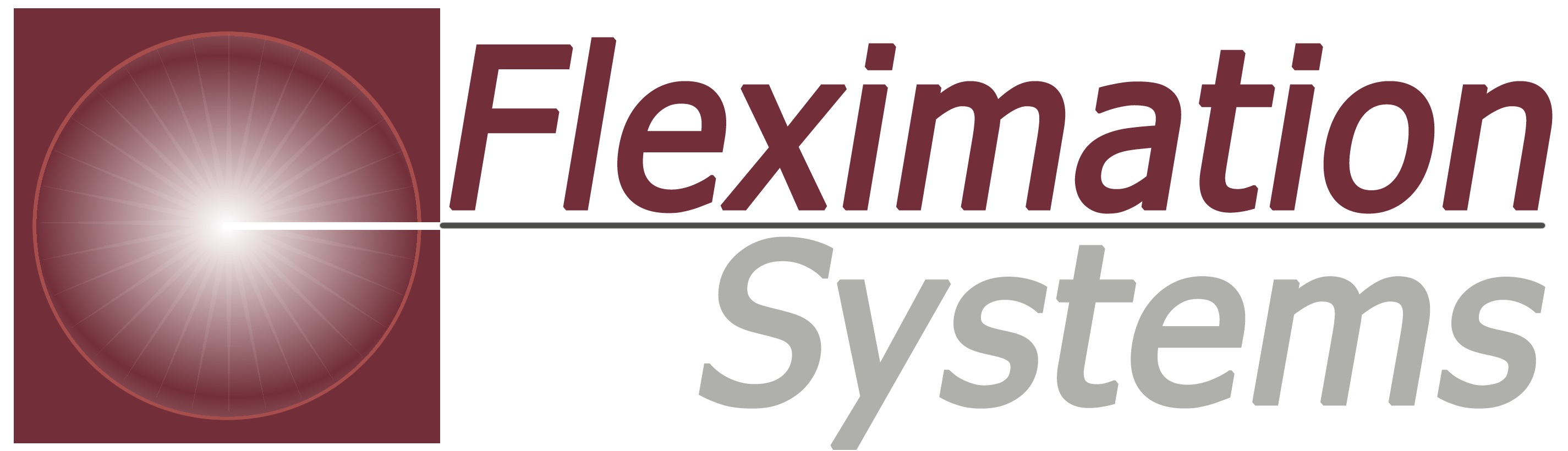Hybrid Exchange 2013 | Online Deployments. Can’t see the forest for the trees?
Hybrid Exchange 2013 | Online Deployments
Exchange Server 2013 Service Pack 1 is now released and that’s good news because it enables some key functionalities in Exchange as it relates to hybrid on premises and cloud deployment. This latest version of Microsoft’s messaging platform works with Hybrid Exchange 2013 | Online deployments or Office 365 and Microsoft’s hosted Exchange Platform. What does this mean for you?
First, the Hybrid Configuration Wizard operates with Exchange Online across all your forests even if you have more than one active directory forest. Each will need an Exchange Server 2013 (with Client Access and Mailbox server roles server installed) which then can receive mail from Exchange Online Protection, the mail hygiene service running in the cloud. It can also transmit outbound messages. Forefront Identity Manager 2010 R2 or later is also required but once these hardware and software requirements are out of the way you can set up auto discover DNS and/or SRV records within forest namespaces and have SMTP namespaces configured within Exchange on premises for each of your forests. There are other specific requirements but here we touch on just the highlights, including: each of your forests must have different namespaces and each certificate (DNS name) must also be different. You can however, configure a single sign on for all hybrid deployments with multiple forests which then lets you use Active Directory Users and Computers hosted on your company’s Exchange Online tenant.
How does this all come together? If AD FS is deployed your users will not notice the difference and they can use existing on premises usernames and passwords to access the organization. This is because Exchange Online will understand and accept their credentials. Multiple email address domains can also be used. Outbound mail utilizes on premises servers and also relays mail sent by users whose mailboxes are on Exchange Online. Larger organizations can move to the cloud if they wish, with the right licenses for Forefront Identity Manager in place. Doing so might help you and your team to distinguish the trees from the forest when it’s necessary while maintaining your appreciation for the whole forest as it works together too!
For further information about Managing Hybrid Exchange 2013 | Online deployments, please click on the link below
Please share this information with your colleagues and send us your questions, comments and feedback to: waynes@flexnet.com . Additionally, to learn more about our Exchange Monitoring Solutions, please click here or you can find more e-Mail Management and ediscovery and information governance resources on our web site www.flexnetsoftware.com and we look forward to answering any questions you may have; please contact us at 1 (800) 263-87331 (800) 263-8733
Hybrid Exchange 2013 and Online Deployments