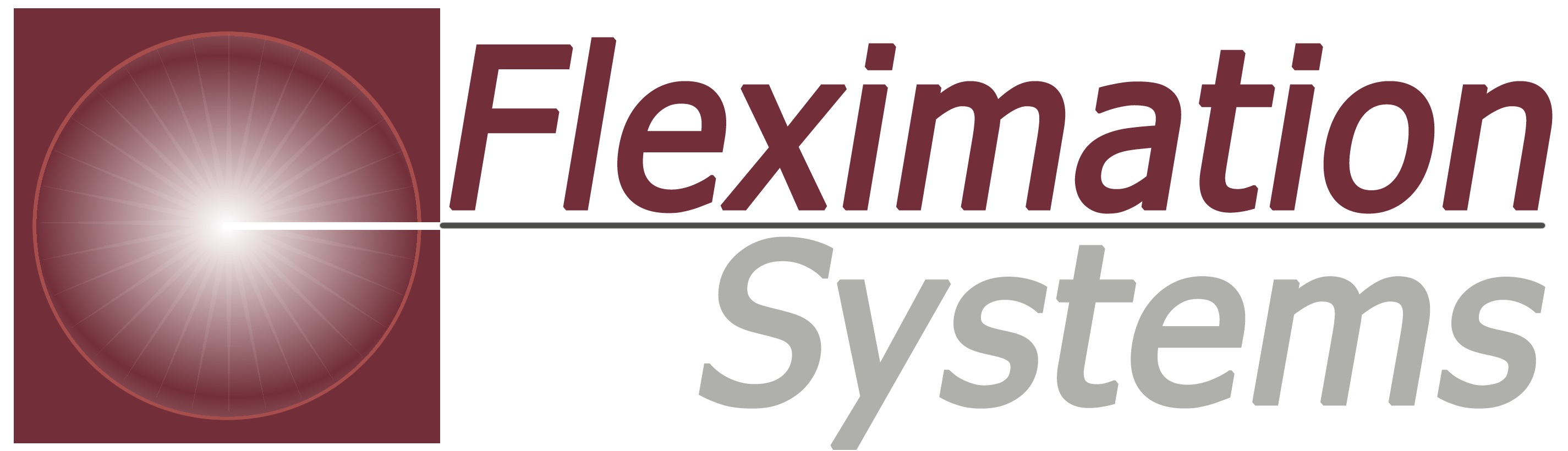Exchange Migration Simplified, Part 2
Exchange Migration | Deployment Simplified, Part 2
In Part 1 of our 4 part series of articles “Exchange Migration Simplified” we explained how Mailscape can make the life of an Exchange admin easier during the planning stage of the migration. During this critical stage, business requirements are examined and goals are established. Eventually the architectural design is confirmed and the team is ready to deploy.
1) Plan
2) Deploy
3) Pilot
4) Migrate

The Deploy Phase will be divided into two parts. The first part of Deployment is Implementation. During this phase the Exchange Team will build out servers per design, install necessary patches, and configure the various server roles.
Next, the Exchange Team will Test and Validate each core service, including OWA, POP/IMAP, MAPI, the Address book and Certificates, and Mobile Access. They will also want to perform High Availability Testing and verify that everything is working properly in the event of a DAG failover.
Mailscape will be a very valuable tool for the Exchange Team during the Exchange Migration | Deployment Phase. The monitoring capabilities will quickly show any issues with important network, DNS, or other settings that may need to be reconfigured.

Furthermore, Mailscape will reduce risk by automating the testing of each of the below functions listed previously.
- On the CAS server, Mailscape tests OWA, ActiveSync , and Outlook Anywhere
- On the Mailbox server Mailscape tests MAPI connectivity
- On a Mailbox server configured in a DAG, Mailscape tests all core functionality of the DAG, including Active preference and the Active Manager.
- On the Mailbox server Mailscape verifies both Internal and External Mailflow (see below), and monitors Queue length.

Additionally, using Mailscape’s reporting features to gather accurate data on the needed resources will reduce risk for the Exchange team, as they will know the exact requirements based on the storage and trending data reports that Mailscape provides, for example the DB Reporter and Storage Trending reports.
Before you move on to the Pilot phase Mailscape will reduce risk by ensuring the core functionality of the system is working by testing the following components:
- Mail flow- internal and external
- OWA- Outlook Web Access
- Certificate- SAN cert- certificate configuration validation
- Outlook Anywhere and Autodiscover validation
- Mobile Access- iPhone, iPad, DRIOD, and Blackberry
- Backup validation- is your new backup software working?
- Active Directory- verifies if Exchange is communicating to domain controllers
The deploy phase is complete and the Exchange team is ready to start the Pilot phase.
Please share this information with your colleagues or send us your questions, comments and feedback to: waynes@flexnet.com. Additionally, to learn more about our Exchange Migration | Deployment solutions, please click here or you can find more e-Mail Management and ediscovery and information governance resources on our web site www.flexnetsoftware.com and we look forward to answering any questions you may have; please contact us at 1 (800) 263-8733
To learn more about our Exchange Migration | Deployment solutions by on the link below.
Exchange Migration | Deployment Simplified – Part 2