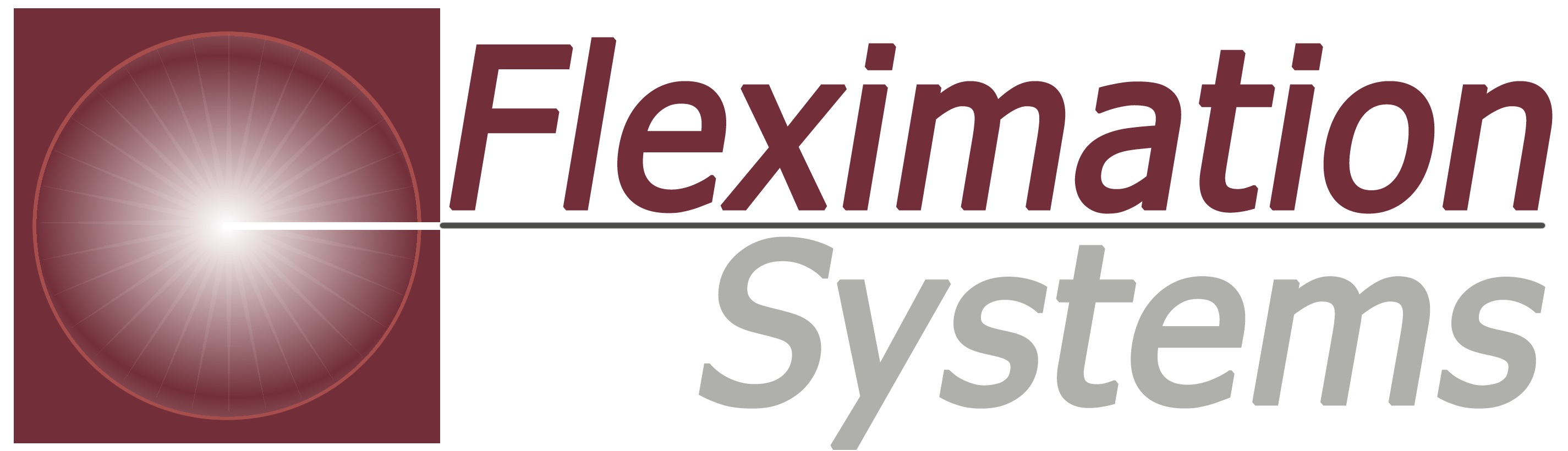Exchange Migration Simplified – Part 4
Exchange Migration Simplified, Part 4
Welcome to the final installment of the 4 part series, “Exchange Migration Simplified”. We hope the information has provided a few additional tips that you will find useful during your next Exchange migration.
This article describes the final piece of project, the Migration Phase.
- Plan
- Deploy
- Pilot
- Migrate

This is actually the easiest part! Steps included during this phase are communicating plan to users, moving mailboxes according to the predetermined schedule, and assuring that the Help Desk keeps track of the users and groups that have been moved. Databases need to be filled up as evenly as possible, so that one is not full while others are empty.
Even though this phase is the easiest, there are some common pitfalls to avoid. Of course first of all, you would not want to pilot a plane on this journey “flying blind.” Mailscape can be an asset to the Exchange Team every step of the way by monitoring disk space, CPU, RAM, and connectivity in the new environment. Mailscape’s Disk Space monitoring will also show that the databases are being filled up evenly.
Mailscape will also provide detailed reports on the old and new Exchange environments, so that they can be compared after the migration is complete. As the Help Desk is moving users over Mailscape’s Reports will be very beneficial. Among them are;
- DB Reporter
- Detailed Master Mailbox Report
- Mailbox by OU
- Distribution List Reports
Having accurate data will assist with planning before the migration, and verification after it is complete.
The Exchange Team will also want to keep a few additional thoughts in mind as they go through this process.
They will want to make sure that they continue to monitor database disks. The reason for this is because log drives can fill up – when they do Exchange stops working. If a company has limited storage space, one way they can work around this is to enable circular logging. This allows logs to overwrite themselves instead of filling up. As mentioned previously, Mailscape assists Exchange Admins with monitoring database size through both monitoring and reporting. Below is an example:

Exchange Migration Simplified
Please share this information with your colleagues and send us your questions, comments and feedback to: waynes@flexnet.com . Additionally, to learn more about our Exchange Migration Solutions, please click here or you can find more e-Mail Management and ediscovery and information governance resources on our web site www.flexnetsoftware.com and we look forward to answering any questions you may have; please contact us at 1 (800) 263-8733