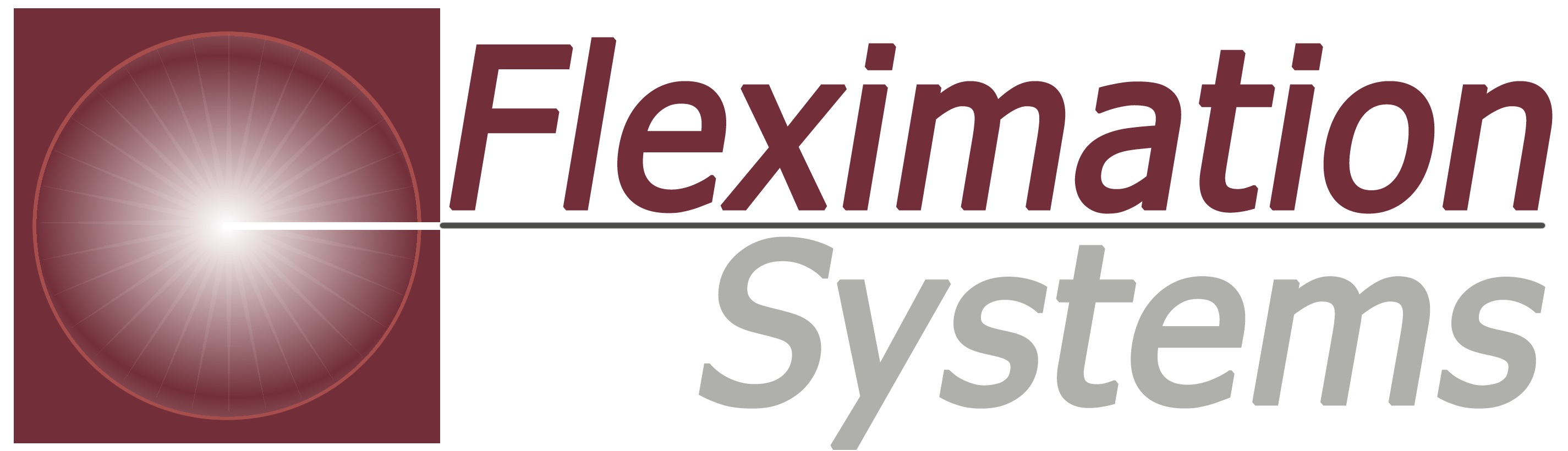Exchange Migration Simplified
Exchange Migration Simplified
Many Exchange Admins are apprehensive during exchange migrations to say the least – for there are several things that could go wrong. In a worst case, data could be lost or corrupted and users would not be able to get their email. In a lesser case (though still important) Exchange Admins will be tasked with estimating the time and material cost for the exchange migration\upgrade. In short, Exchange migrations can lead to a lot of sleepless nights. Before you give up and consider that career switch to tornado chasing, you should know help is available.
The market is filled with migration tools. What if management decides not to invest in a tool designed for one purpose? You still have options. ENow’s Mailscape might be the answer. While not a exchange migration tool, Mailscape is a powerful monitoring and reporting tool that is ideal to use before, during, and after an exchange migration. Mailscape will not perform the migration for the Exchange Team – but it will make their jobs a lot easier and stress free by providing them accurate information during the process.
An exchange migration can be divided up into at least four phases:
- Plan
- Deploy
- Pilot
- Migrate
In part 1 of this 4 part series of articles, we’ll look at the first phase – the Plan Phase.

During the planning phase the Exchange Team will want to identify business requirements. During this phase they will ask questions such as “What business problems need to be solved?” and “What requirements does management have?” In many cases businesses are looking implement a High Availability solution, or maybe even increase security. Whatever their need, they will need to address limitations such as the timeline and budget.
This will also be a time to define technical goals. During this phase they will address any technical problems that need to be solved, such as not having enough storage, or problems with poor performance. Once this has been done, they can create a project plan. Starting with the four phases as a guide, they can make a list of the major tasks to be accomplished.
At this point they can conduct a formal discovery. Here they will want to answer questions such as, “When was the last time we documented our environment?” Another important step at this point is to understand how the Exchange system is currently being used. Among the things they will want to document are their clients Outlook Versions, permissions such as Users Sending on Behalf and Send As (inter org), protocols in use such as (MAPI, POP, IMAP, RPC/HTTP), and list out mobile devices including BlackBerry users, IPhones and Droids.
It is important to note that Mailscape can greatly assist during the discovery part of planning. Because Mailscape’s monitoring supports all versions of Exchange from 2003 forward, it will identify any problems in their current Exchange environment. Mailscape’s reporting will provide them detailed reports giving not only a historical view of their environment, but weekly and monthly trending reports as well.
Some of Mailscape’s reports that will prove very useful are;
Top 50 Mailbox Sizes and Quotas
- DB Reporter
- Storage Trending
- Public Folders By Size
- Outlook Versions By User
- OWA Logons
- ActiveSync User Reports
Using Mailscape can save hundreds of hours of time, as without it they would need to research and manually run various PowerShell cmdlts to obtain this information. Reducing the amount of data you have to migrate will lower the risk of data being lost. Take the time to remove objects that are no longer being used. Mailscape can help you by:
- Inactive mailboxes removal
- Inactive Distribution lists removal
- Public Folders reduction
- Disabled AD accounts removal
At this point in the Planning Phase they can move on to creating the design. While they are doing this they will document the business and technical requirements, and determine how their servers will be configured. They will need to make some decisions regarding what features they choose to implement, whether they will deploy physical or virtual machines, and how many servers of each role they will need. As they look at how many messages their system currently processes, they will need to look at their users, and decide if they should put quotas and/or message limits on them. Mailscape can help you by:
- Storage Design assistance -Provides you all the statistics you need to plan out and create your new storage design, including existing database size, current mailbox distribution and white space statistics.
- Proper Role sizing. Do you know how may CAS, HUB or Edge servers you need? The answers to these questions depends upon how much mail your users send and receive and how they access the mail system. Mailscape’s message traffic reports can help you by defining how much mail traffic your organization produces and who the power users are.
- Mailbox placement – Determine which users communicate the most so they can be placed in the same database.
Next we’ll look at the second phase 2 of an exchange migration, “Deploy”.
Please share this information with your colleagues or send us your questions, comments and feedback to: waynes@flexnet.com. Additionally, to learn more about our Exchange Migration solutions, please click here or you can find more e-Mail Management and ediscovery and information governance resources on our web site www.flexnetsoftware.com and we look forward to answering any questions you may have; please contact us at 1 (800) 263-8733
To learn more about our Exchange Migration solutions by on the link below.
Exchange Migration Simplified